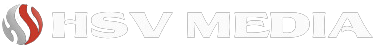The system is processing. Please wait a moment!
- Home Services SHARING EXPERIENCES LED SCREEN
Common LED Screen Errors and How to Fix Them
During the process of using LED screens, it is inevitable that unexpected problems will suddenly occur. A faulty LED screen will affect the effectiveness of the program being organized. Therefore, when detecting abnormalities, check and find a solution immediately to limit the risks that may arise during the event.
1. LED Bulbs Have Dead Spots Or Display Wrong Color
- Phenomenon : One or more LED bulbs on the LED modules do not light up or light up with the wrong color. This problem may be due to a damaged LED bulb, poor quality bulb, impact, poor solder joint of the 4 LED legs or the LED bulb's lifespan has expired...
.jpg)
- Solution : The best test method is to project red, green, and blue in turn. Then, mark the dead spot with an eraser or colored pen. Remove the module from the screen and replace the new LED bulb by soldering/heating. Note to place the LED bulb in the correct direction before soldering.
2. LED screen lost signal
- Phenomenon: While using normally, the signal suddenly loses, sometimes it does and sometimes it doesn't. The cause is an unstable power supply to the screen and processor.
- Solution: Check the power source and replace it to avoid short circuit or screen burn.
.jpg)
3. Error LED screen is jerky, image is not smooth
- Phenomenon : The displayed image is jerky and not smooth because the computer has a weak configuration but displays high-resolution images and videos with large frames (>30fps) through heavy software such as Vmix, Resolume Area...
- How to fix: Use a computer with high configuration for presentation: i5, i7, RAM from 8GB or more, separate graphics card. Besides, you can use software to lower the video resolution or reduce the number of frames.
4. The LED screen flashes in one area, sometimes on and sometimes off.
- Phenomenon: During the presentation, a certain area of the screen flashes, sometimes on and sometimes off. This greatly affects the success of the program. Mostly due to the network cable connecting the capture card being broken and not running the backup cable to the entire screen.
- Solution : When this happens, replace the network cable. However, when the program is running, it is difficult to replace the cable. Therefore, the best solution is to add a backup cable to the entire screen. This will help the screen always have a backup signal line when suddenly a network cable fails, the screen will still work well.
5. The LED module has stripes or different colored boxes.
- Phenomenon: Stripes appear on the LED screen
on the module or a square area has lost color or is different in color from the rest. Most of these errors are caused by damaged LED module control IC and color IC.
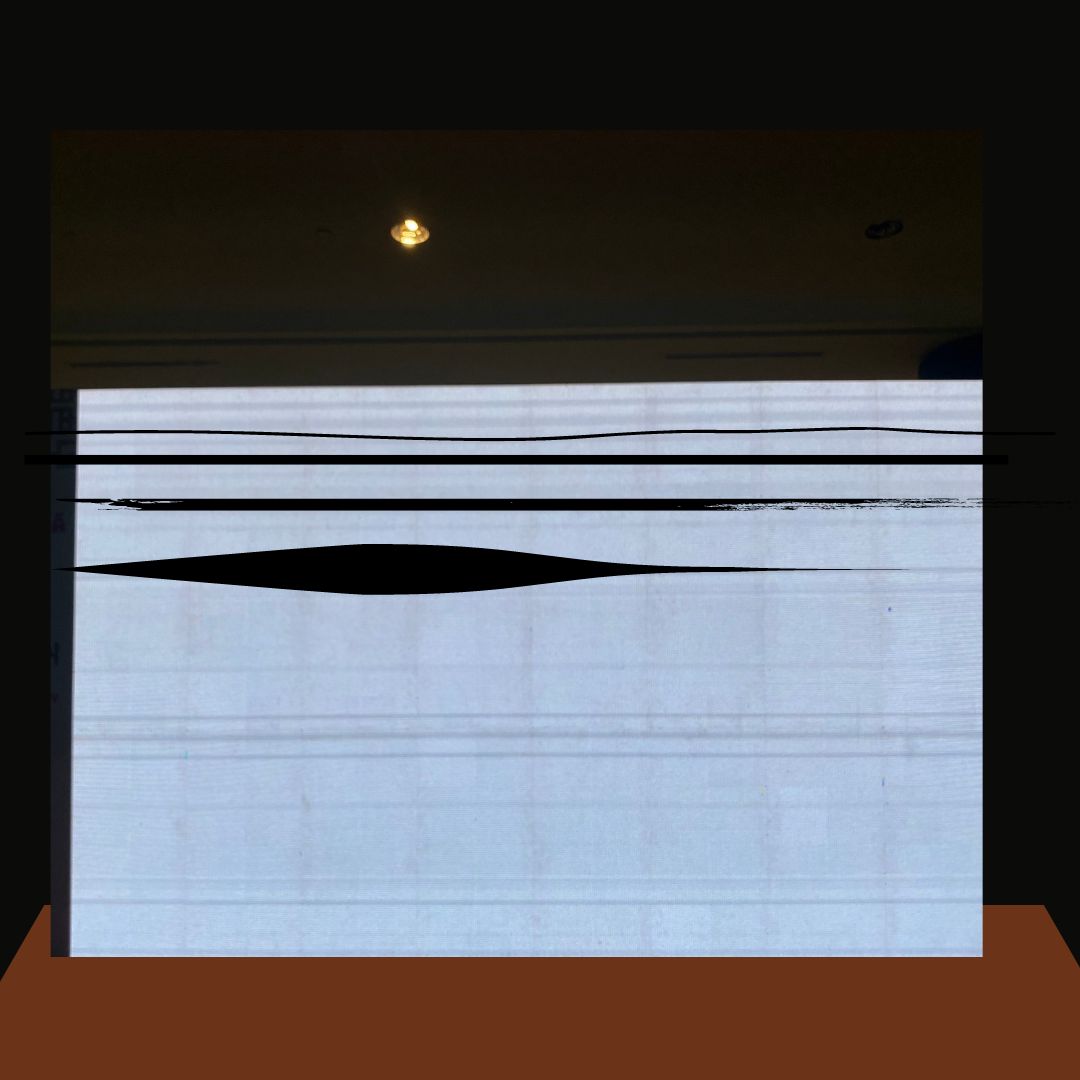
- Solution : Remove the module from the LED screen, remove the front screw of the module to separate the plastic frame and the LED panel. Locate the faulty IC and replace it.
6. LED Screen Display Error Compared to Computer
- Phenomena:
- The screen display is not in the correct order from top to bottom or from left to right because the network cable is plugged in backwards.
- Incorrect screen ratio due to incorrect screen parameters
- Solution : Reconnect the network cable and reset the standard screen parameters with the actual screen resolution.
7. LED Screen Color Mismatch Error
- Phenomenon: LED screen displays inconsistent colors. Especially easy to recognize when testing R, G, B and white colors. Due to LED module used in different batches, different times or due to poor module quality.
- Solution : Need to re-calibrate. This is a complicated operation and requires good equipment such as a camera and specialized software to perform.
8. The screen in use is missing an area
- Phenomenon: The screen loses some, loses an entire area, the entire panel or an area has a different color. The cause of this phenomenon is that the 16-strand flat cable connected to the capture card is loose, damaged, causing the screen to lose color, and the image to be incorrect in some boxes. Another cause is that the capture card is damaged, the network cable is loose, or the power supply to the capture card has a problem, causing the color to disappear, or the color to be incorrect in an entire area on the screen.
.jpg)
- How to fix:
- When you find that the screen has lost color or has an incorrect image in some cells, plug the cable head back into the module and the receiver card or the module with the module. If it does not fix it, replace the cable with a new one.
- When the screen loses color or has an incorrect color in an area, plug the network cable back in or check the power supply to the receiver card to see if the green light is still on. If not, you should replace the power supply. If the light is on but the screen does not turn on, replace the receiver card. However, replacing the card requires someone with experience and expertise in LED screens. When replacing, it must be the right type, the right configuration and carefully installed so that the new screen can operate as before.
9. No sound coming out of the speaker
Symptom: Plug the audio cable into the laptop or PC but no sound comes out of the speaker because the default audio output source has not been selected on the computer.
How to fix:
Step 1: On the laptop device, select Setting
Step 2: Find Sound and select Sound Setting. Then, select the devices in that box until you hear a sound.
Customers who need to rent LED screens, quality event equipment - reputable - cheap in Ho Chi Minh City, please contact HSV Media with the information below:
- Address: 184/20 Le Dinh Can, Tan Tao Ward, Binh Tan District, HCMC
- Hotline: 0362.209.208
- Website: hsvmedia.vn